You know what I love about the press release they sent? This paragraph:
Now there’s no need to take scissors to a standard SIM card to make it fit into the iPad SIM card slot. Globe’s spanking-new Micro-SIM is small enough to fit the iPad 3G and hook you up to Globe’s wireless 3G network so you can seamlessly cyber-surf anywhere in the Philippines.
True enough, Globe is no stranger to the fact that 3rd party iPad resellers teach buyers how to cut out a micro-sim card from a regular sized one. Remember the first dual SIM phones? It’s the same banana (split). 🙂
Note that this data plan does not come with an iPad.
How to Use your Micro-SIM for Globe Unlimited Data Plan
After inserting the micro-SIM into the SIM tray/slot, follow these easy steps:
1. Go to “Settingsâ€.
2. Press “Reset†then “Reset Network Settingsâ€
3. Go to “Cellular Dataâ€
4. Press “APNâ€
5. Change APN to
a. Postpaid: internet.globe.com.ph
b. Prepaid: http.globe.com.ph
6. Deactivate Wi-Fi to be able to browse using the SIM (click Wi-Fi menu, turn-off)
NOTE: Every time you remove your Micro-SIM and then re-insert it, you need to go through Steps 1-6 again.
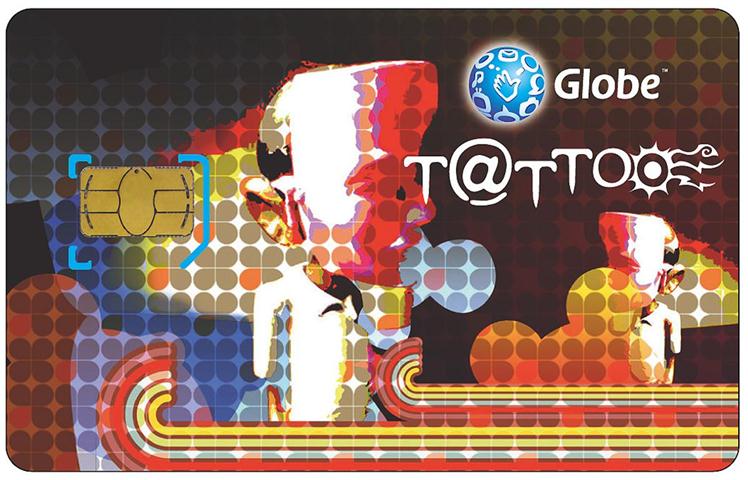
2 replies on “Globe Tattoo Micro-SIM for iPad: Unlimited Plan at PHP 999.00 a month”
How much does the iPad cost in the Philippines?
Is there unli surf also for the micro sim