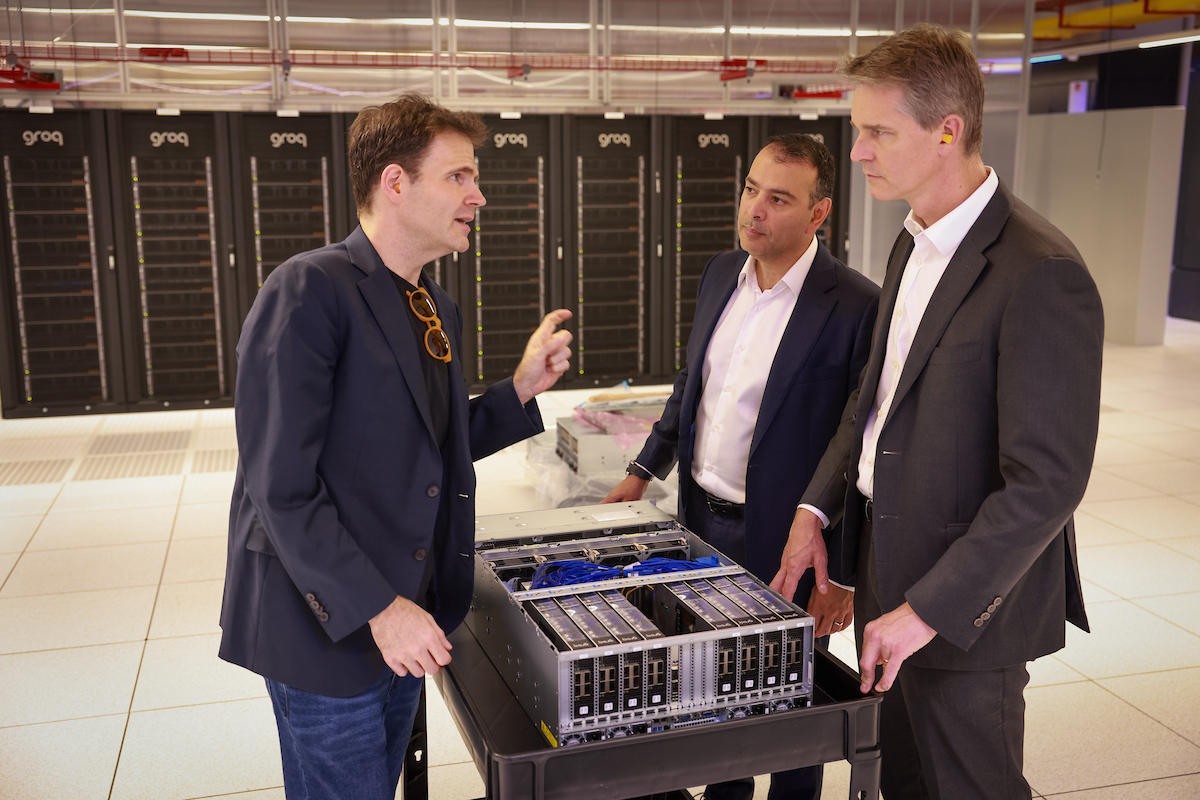Author: Jayvee Fernandez
-
Sophos acquires Arco Cyber to bring CISO-level, agentic AI-powered expertise to organizations
The acquisition enables Sophos to deliver AI-enhanced cybersecurity governance to an underserved market, giving organizations the clarity, control, and decision-making needed to manage cyber risk. Sophos, a global leader of innovative security solutions for defeating cyberattacks, announced it has acquired UK-based Arco Cyber, a cybersecurity assurance company dedicated to helping organizations improve their security posture…
Written by

-
Canva Brings On-Brand Designs Directly into AI Assistants
Designs created in ChatGPT now come to life in Canva, instantly on brand and ready to use The future of work is being rewritten by AI, with professionals accomplishing in minutes what used to take hours. But there’s been one persistent breaking point in AI assistants: generic visual outputs and off-brand colors that undermine AI…
Written by

-
Back at INQUIRER.net
After 21 years, I’ve come full circle. I’m back at INQUIRER.net, this time taking the reins of the Technology section. Early in my career, I worked on titles like PC Magazine Philippines, GAME!, and Mobile Philippines under Hinge-Inquirer Publications. I was also around during the early days of Hackenslash—the first video game journalism site in…
Written by

-
How Converge is Empowering Students to “Achieve Their X” Through the Battlestation Raid Experience
Equipping students with the tools, technology, and support to turn their “X”—their passions and dreams— into reality For many students, “X” represents a defining dream—whether it’s creating, building, learning, or preparing for a future shaped by technology. Through Converge’s newest program, Super FiberX Battlestation Raid, the company reinforces its commitment to empowering the next generation…
Written by

-
New Dual-Screen ASUS Zenbook DUO and Limited-Edition ProArt GoPro Edition Laptops Head Up Innovative New ASUS AI PC Lineup at CES 2026
All-new generations of ProArt, Zenbook and Vivobook laptops, plus desktops and AiO PCs deliver a complete Copilot+ PC ecosystem built for creators and everyday users. PASIG CITY, Philippines, January 7, 2026 — ASUS today showcased its all-new and award-winning 2026 lineup of AI-powered Copilot+ PCs at CES® 2026. These laptops and PCs are built to…
Written by

-
Introducing Philippine STAR’s Future Forward
Hello reader, Any science fiction nerd will say that the checklist of the future comes in threes: (1) robots, (2) flying cars, and (3) coordinated uniforms. Robots, we have a lot of. Although we’ve seen the Chinese and Tesla showcase several of their humanoid robots, the more domesticated and non-descript ones are inside your home,…
Written by

-
Capital One Philippines champions future-ready leadership, earns spot in Asia’s Best Workplaces
Capital One Philippines Champions Future-Ready Leadership, Earns Spot in Asia’s Best Workplaces Capital One Philippines continues to invest in its leadership pipeline through a values-based development system that ensures leaders are not only promoted, but also prepared for the work ahead – and the results speak for themselves. A certified Great Place to Work for…
Written by
-
Sophos launches new firewall version with health check feature
Sophos, a global leader of innovative security solutions for defeating cyberattacks, has launched Sophos Firewall v22. The update enhances Sophos’ Secure by Design pledge with a brand-new Health Check feature and several other security enhancements: “Over the last several releases, we have continued to invest in implementing Secure by Design principles into all our products, including…
Written by

-
Open Christmas ‘Wrapped in Wonders’ at Power Mac Center
They say the magic of Christmas isn’t gone when you’re an adult, it’s just your time to create it now. Premier Apple partner Power Mac Center (PMC) celebrates this lasting magic with “Wrapped in Wonders,” a Christmas campaign featuring festive in-store and online offers for customers during the holiday season. “Christmas is a time for…
Written by
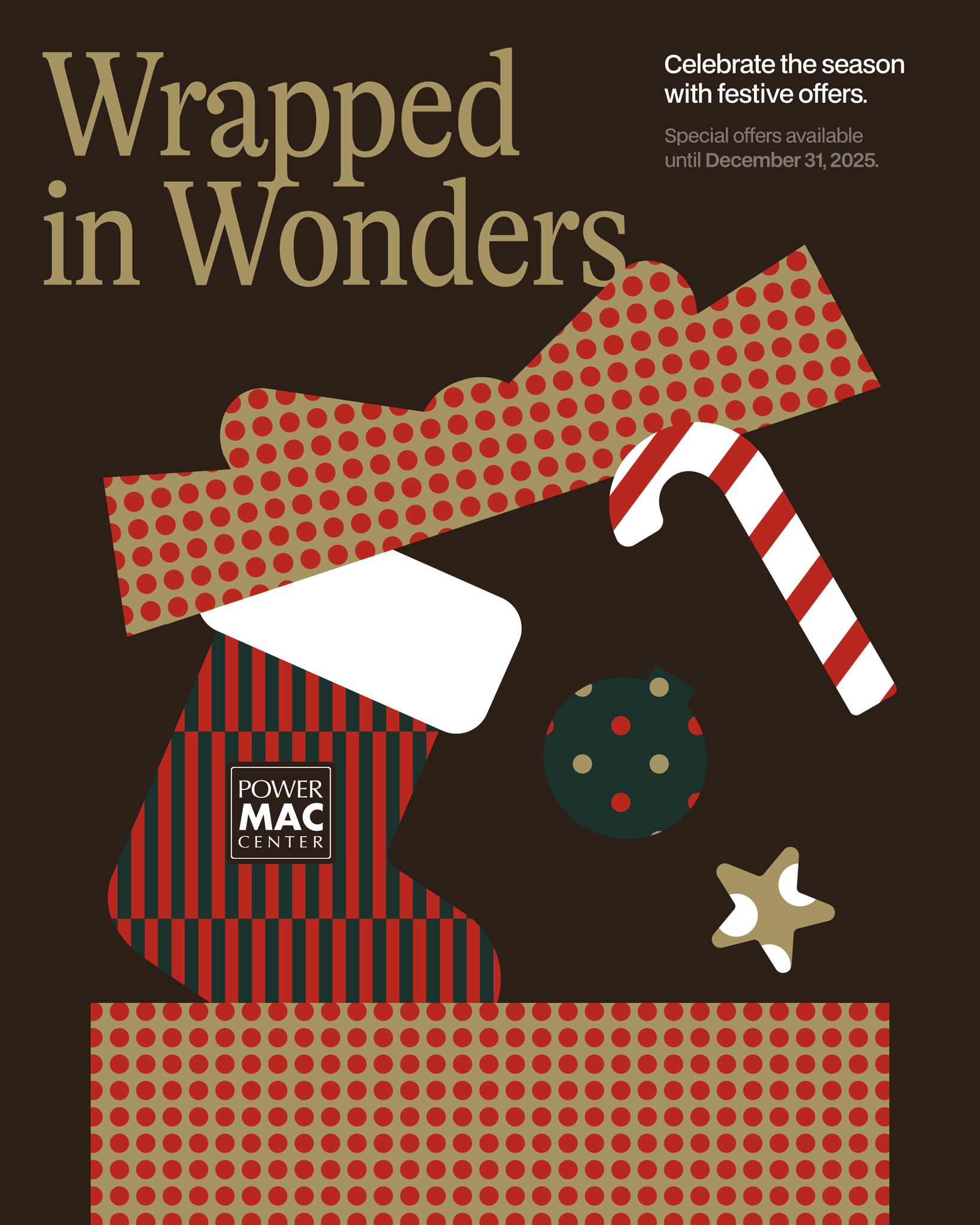
-
Equinix supports Groq in launching low-latency AI inference in Asia-Pacific
Many people consider AI to be a bubble — and when this finally pops the survivors will be those that have successfully managed costs. I have written about Groq before on PhilSTAR Tech, responsible for driving down the costs of inference in AI. Inference is the “doing” part of Artificial Intelligence. Once you have trained…
Written by